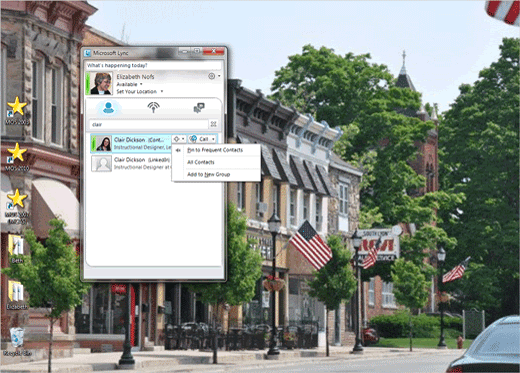Exam 77-891 Office 365
3. Collaborate by Using Lync Online
3.3 Manage Lync Contacts: Find and Add
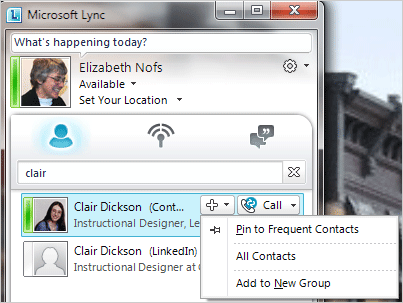

Managing Contacts
There are Contacts within your company. There are other Contacts in LinkedIn, FaceBook and other Social Media. The following pages offer some suggestions on how you can manage those Contacts in Lync.
1. Try It: Find a Contact
Go to Microsoft Lync->Find a Contact.
Type a name: Clair
Microsoft
Lync will return all Contacts that match the name you typed in.
What Do You See? There are two buttons on the Contact Card: Add to Contacts (a plus sign) and Call (a phone).
Try This, Too: Pin to Frequent Contact
Our Contact, Clair, is still selected.
Go to Contact->Add to Contacts.
Click Pin to Frequent Contacts.
Keep going...
Microsoft Lync->Contacts->Find a Contact